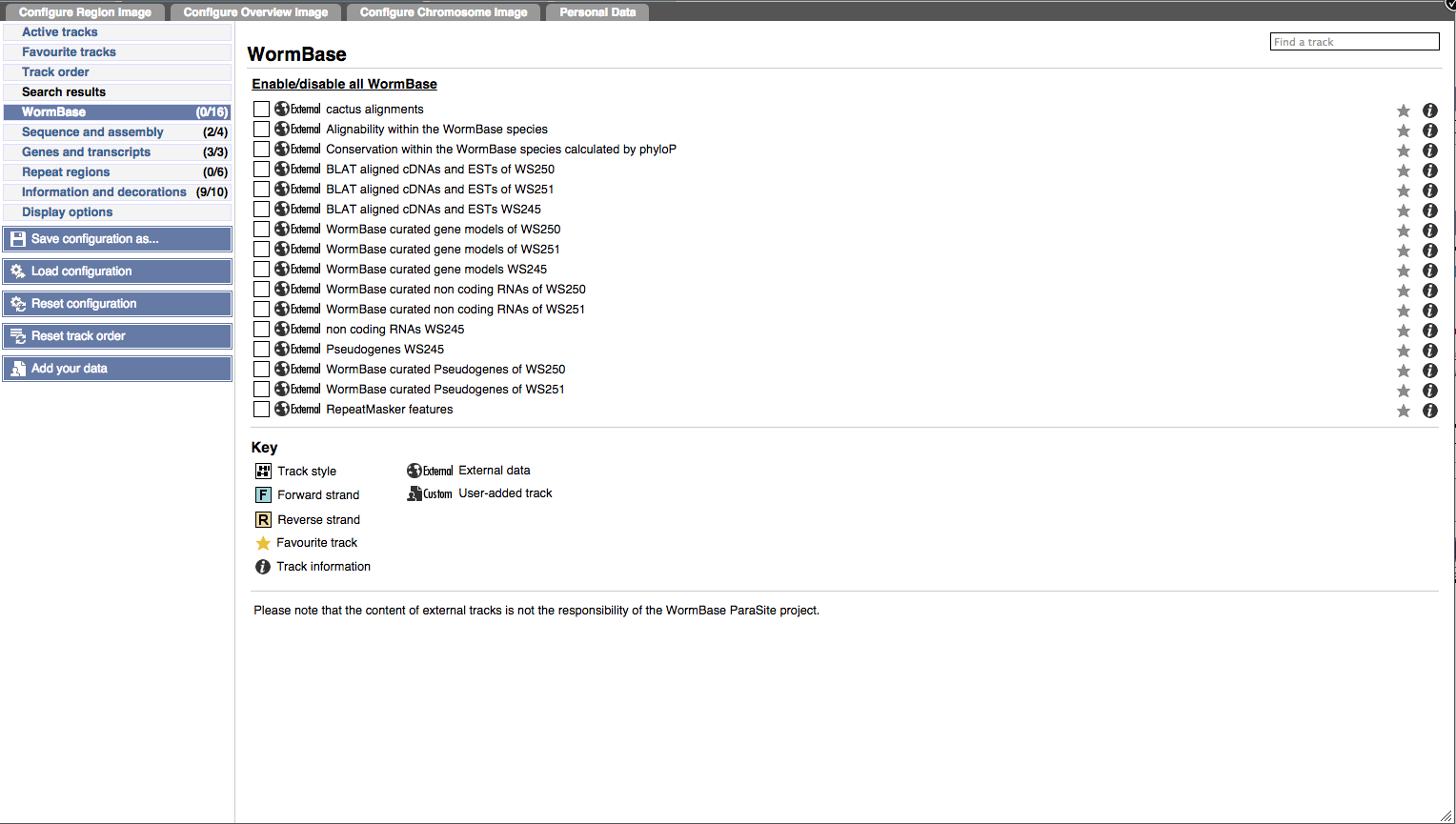Adding Track Hubs to WormBase ParaSite
TrackHubs are web-accessible directories of genomic data that can be viewed in genome browsers. See the UCSC website for more information on TrackHubs and how to create your own.
You can add a TrackHub to any Region in Detail page for any ParaSite species, as follows:
- Click on Add custom tracks in the lefthand menu.
- Note: If you already have custom data attached, you will need to click on the Add custom tracks link once the control panel has opened.
- Fill in the data form:
- Give your track hub a name (optional - it will be parsed from the hub.txt file)
- The current species will be preselected - note that we support multispecies TrackHubs, so relevant data will be available on all appropriate species
- Select TrackHub from the dropdown menu, and a text box will appear.
- Enter the full URL of your hub's hub.txt file, e.g. http://ftp.ebi.ac.uk/pub/databases/wormbase/releases/current-development-release/COMPARATIVE_ANALYSIS/hub/hub.txt and hit Attach.
- When your hub has finished loading you should get a message telling you your TrackHub has been loaded successfully. The tracks are now displayed automatically, to view them "Configure your hub" link will appear - click on it to see the configuration options for your tracks:
- Select your TrackHub listed in the lefthand menu. Individual tracks can be turned on and off in the configuration interface. When the window is closed the selected tracks will be displayed.