User accounts
WormBase ParaSite gives you the option of creating a user account. This allows you to save your configuration between sessions and between machines, as well as being able to keep your own sets of data tracks permanently attached. It also allows you to add public comments to gene pages, as well as privately share attached data tracks with other WormBase ParaSite users.
To create an account, click the link at the right of the page header:
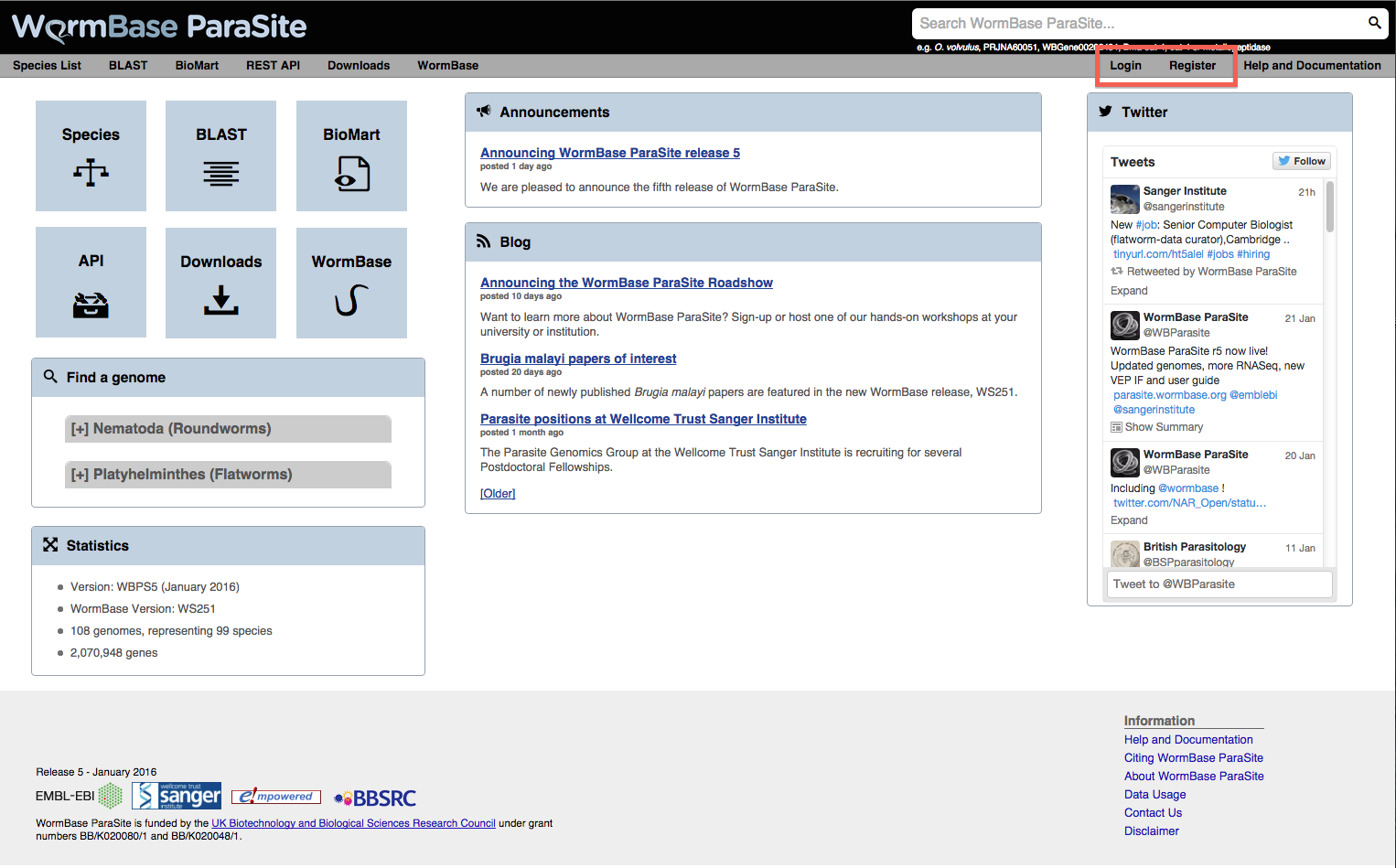
Fill in your name, email address, organisation and country and click Register. A verification email will be sent to the account you entered. Follow the link in the email to verify your account and to set your password which should be at least 6 characters.
You should now be logged in to your account, and instead of a Register link in the header you will see My account - followed by your account email address. To login in future sessions, use the Login link in the header.
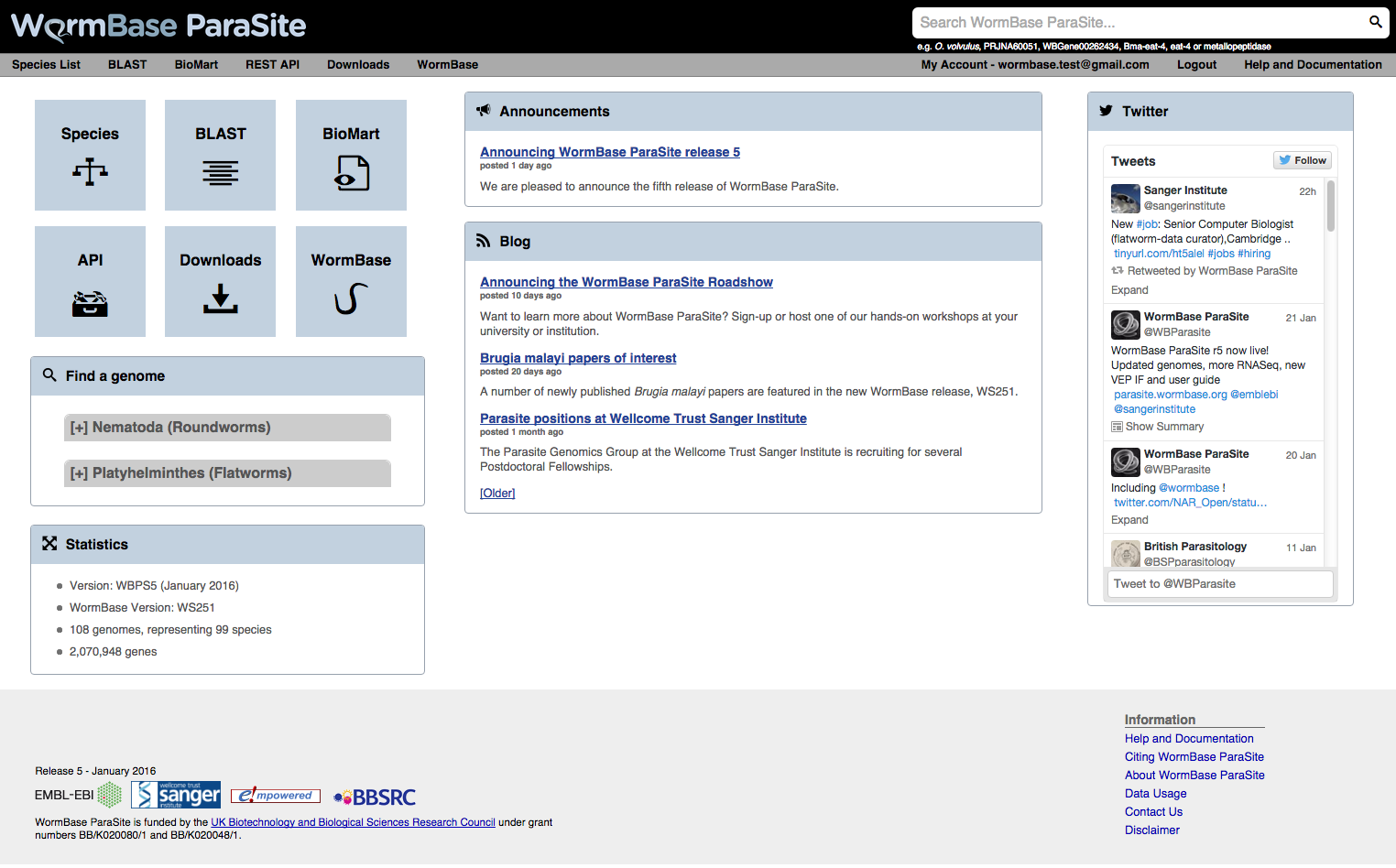
Clicking on the My account - link brings up an interface that allows you to interact with your Account details.
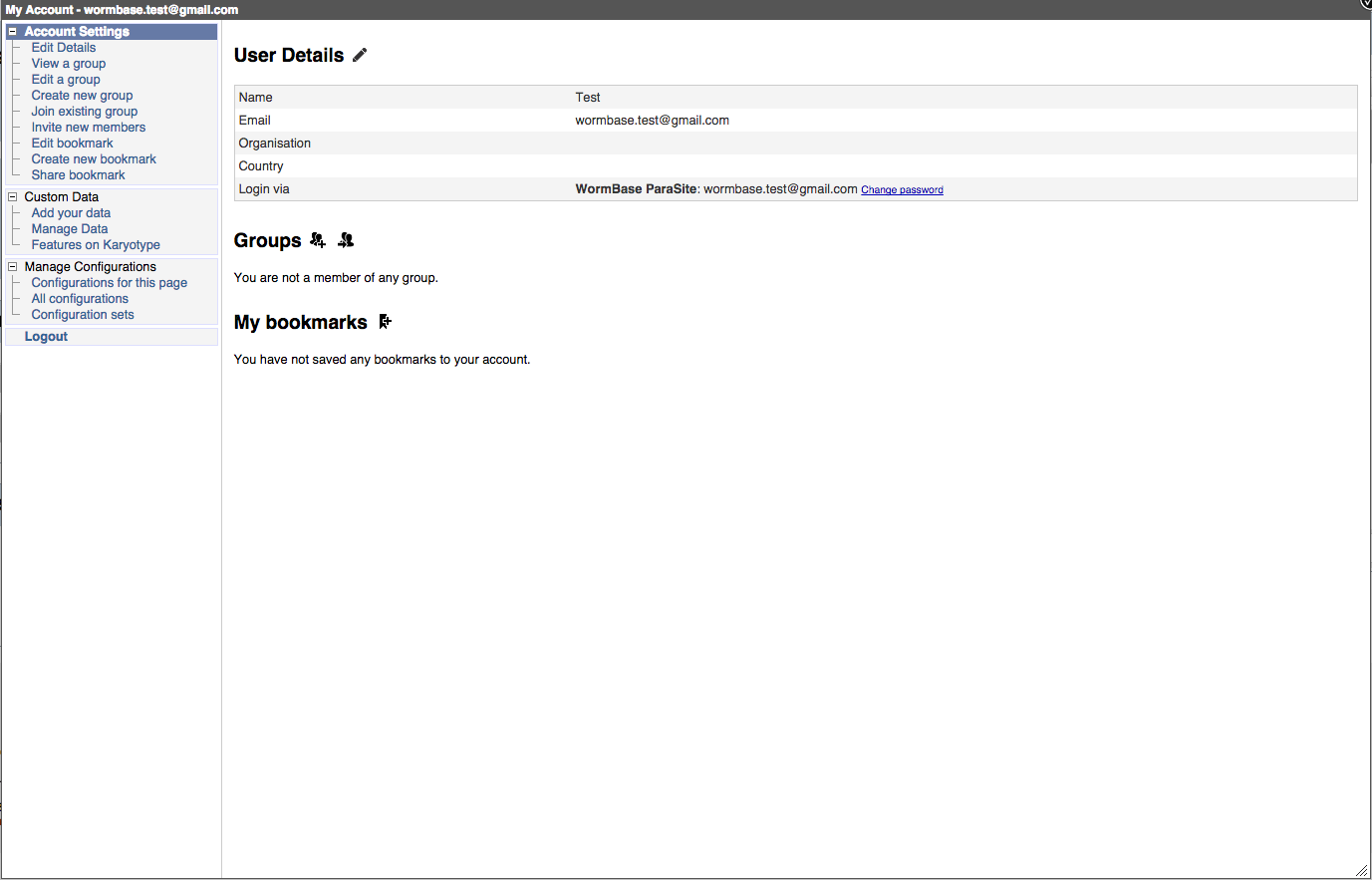
From this page you can manage all aspects of your account, from changing your password to adding, sharing or deleting bookmarks. You can also create a group within which you can share data.
Note that the main WormBase site requires a separate user account to WormBase ParaSite.







